
10 Proven LinkedIn Sales Navigator Hacks You Can Use Today
LinkedIn Sales Navigator is one of the most powerful tools for finding, connecting with, and converting high-quality leads — but most users only scratch the surface. Whether you’re selling services, digital products, or high-ticket offers, these 10 hacks will help you find the right people, engage them naturally, and turn conversations into sales.
And if you want to save hours every week, check out my LinkedIn Sales Navigator Prompt Pack with 500+ ready-to-use prompts — it’s a game-changer for entrepreneurs, freelancers, and sales teams.
1. Targeted Prospect Segmentation
Use advanced filters to segment your audience by industry, role, location, company size, and more. Focusing on relevant leads ensures your outreach is effective.
2. Personalized Outreach
Avoid generic messages. Research your prospects’ recent activity, shared connections, or pain points. Use personalized prompts to make your outreach highly relevant.
3. Engaging Content Strategy
Share valuable content to position yourself as a thought leader. Articles, posts, and infographics give your audience insights and demonstrate expertise.
4. Utilize LinkedIn Groups
Join and participate in groups where your audience is active. Comment, answer questions, and provide value to expand your network and find potential leads.
5. Leverage Sales Navigator Features
Features like Lead Recommendations, InMail, and Saved Leads help you find similar prospects, reach out even if not connected, and track updates efficiently.
6. Boolean Search Templates
Use Boolean search strings to narrow down your prospects precisely. For example:(VP OR Director) AND Marketing AND "Tech"
With 500+ ready-made templates from my prompt pack, you can scale this quickly.
7. Real-Time Alerts
Get notified when prospects post content, change roles, or share updates — perfect touchpoints for engagement.
8. Build Trust Before Outreach
Like, comment, and engage with prospects’ posts before sending messages. It builds familiarity and warms up your leads.
9. Save Leads & Organize Lists
Keep your leads organized by industry, location, or campaign. Tracking them ensures consistent follow-ups.
10. Scale with AI & Ready-Made Prompts
Using ready-to-use prompts and AI-generated sequences saves time and increases response rates. My 500+ LinkedIn Sales Navigator prompts are designed to help you reach more leads with less effort.
LinkedIn Sales Navigator is more than a search tool — it’s a relationship-building machine. Start applying these 10 hacks today, and you’ll see your lead generation improve dramatically.
💡 Want to save hours and get better results? Grab my LinkedIn Sales Navigator Prompt Pack with 500+ ready-to-use prompts and Boolean search templates here → [Insert product link]










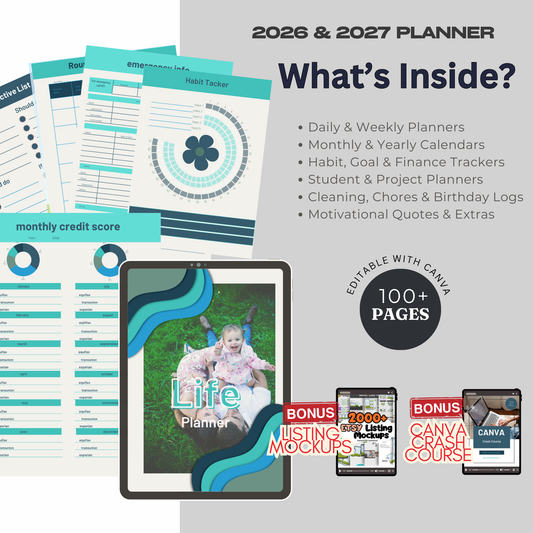













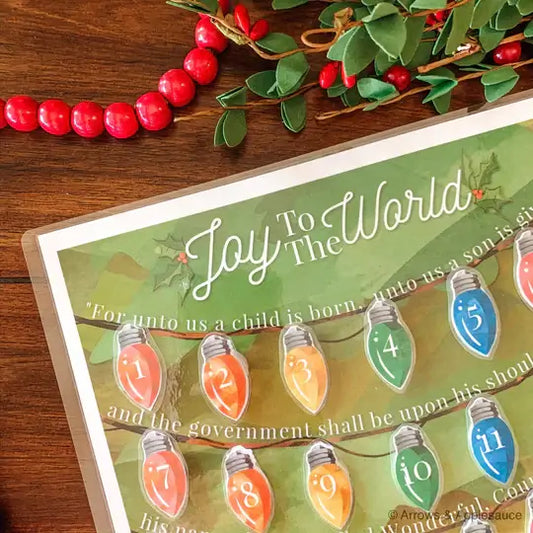



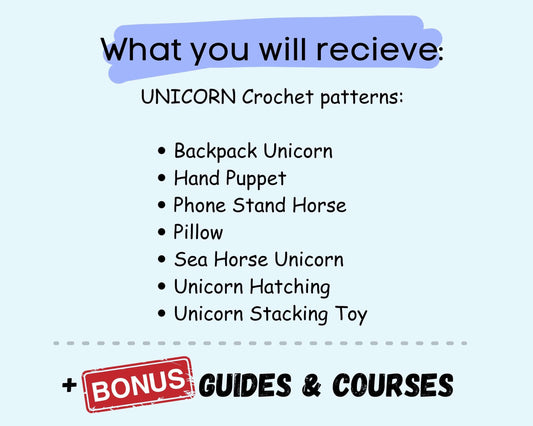

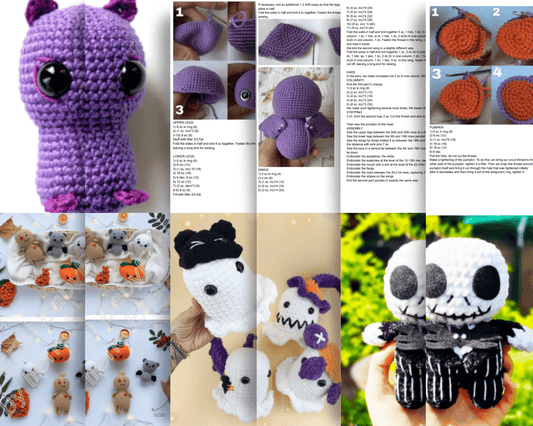

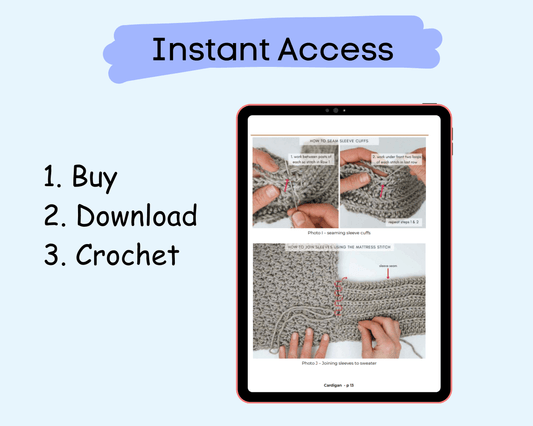





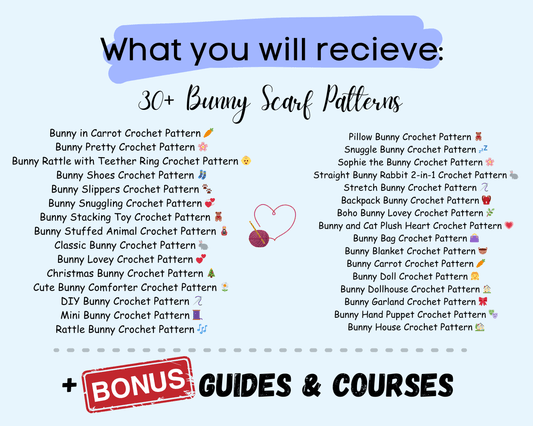



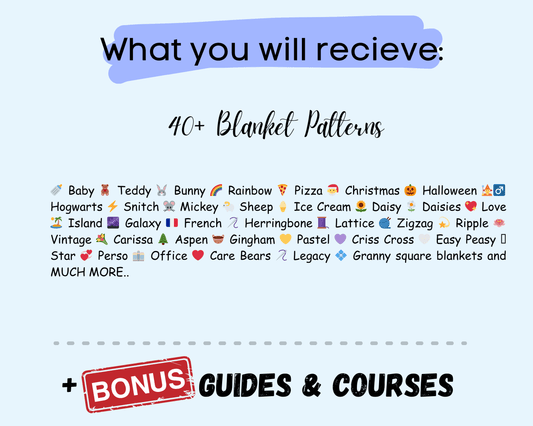

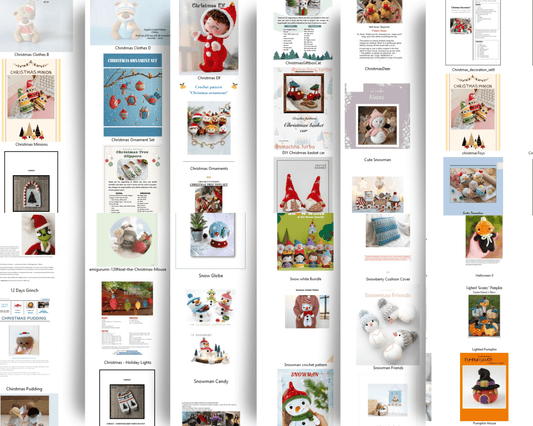

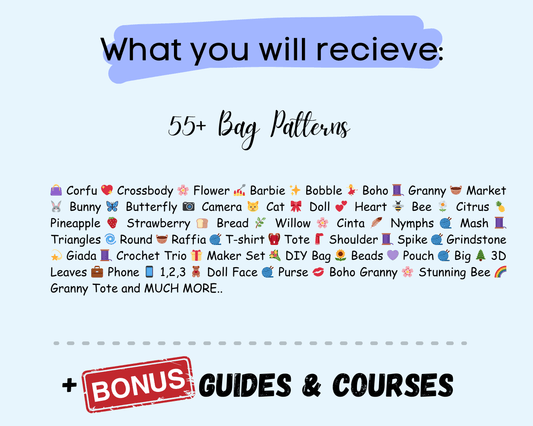

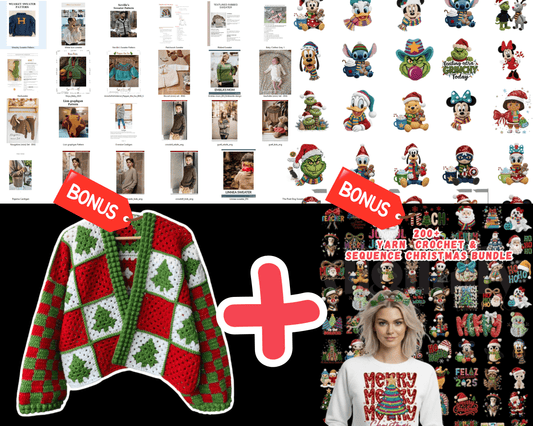







3 comments
7j51im
dft59d
fd9l8l